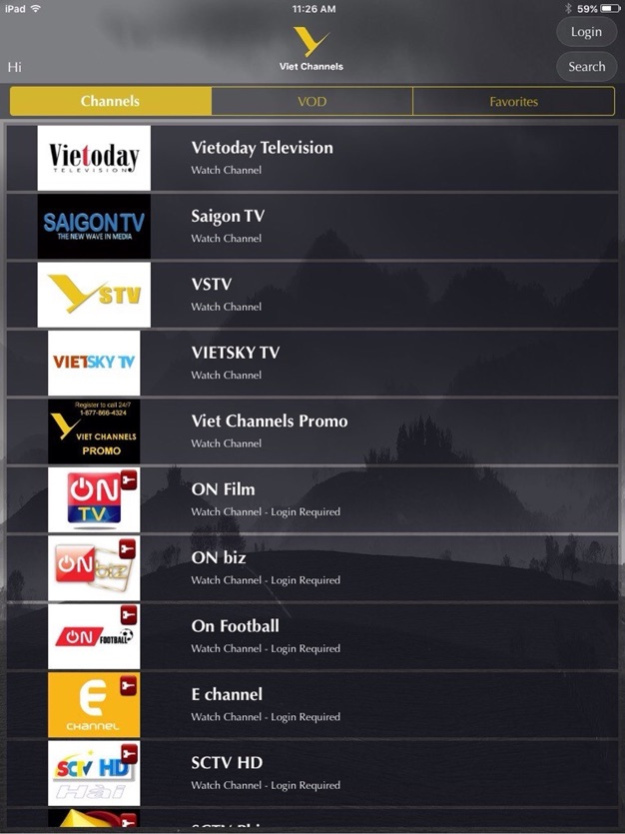Viet Channels 3.0
Continue to app
Free Version
Publisher Description
Viet Channels is a product of Saigon TV, which is a Vietnamese Broadcasting Network featuring World, US, Asia and Vietnamese news. Sign up at https://viettodaymedia.com
Saigon TV is a Vietnamese Broadcasting Network featuring World, US, Asia and Vietnamese news.
Located in Westminster, CA in the heart of Little Saigon, Saigon TV was the first Vietnamese American station to be established eight years ago and is the most popular of the Vietnamese American channels. We provide news and entertainment to the largest concentrations of Vietnamese overseas, especially to metropolitan areas of California. We offer viewers the option to view high quality programs on open-air, free digital and satellite signal. Saigon TV can also be accessed online at www.saigontivi.com. Our 10,000 square foot state-of-the-art facility combined with over eight years of solid on-air experience puts us at the top of our field. Saigon TV’s production capabilities allow us to cater programs to Vietnamese Americans of all generations at various stages of assimilation to the Western culture and lifestyle.
Jan 22, 2019
Version 3.0
User login logic updates, store image updates.
About Viet Channels
Viet Channels is a free app for iOS published in the Recreation list of apps, part of Home & Hobby.
The company that develops Viet Channels is Tulix Systems, Inc.. The latest version released by its developer is 3.0.
To install Viet Channels on your iOS device, just click the green Continue To App button above to start the installation process. The app is listed on our website since 2019-01-22 and was downloaded 2 times. We have already checked if the download link is safe, however for your own protection we recommend that you scan the downloaded app with your antivirus. Your antivirus may detect the Viet Channels as malware if the download link is broken.
How to install Viet Channels on your iOS device:
- Click on the Continue To App button on our website. This will redirect you to the App Store.
- Once the Viet Channels is shown in the iTunes listing of your iOS device, you can start its download and installation. Tap on the GET button to the right of the app to start downloading it.
- If you are not logged-in the iOS appstore app, you'll be prompted for your your Apple ID and/or password.
- After Viet Channels is downloaded, you'll see an INSTALL button to the right. Tap on it to start the actual installation of the iOS app.
- Once installation is finished you can tap on the OPEN button to start it. Its icon will also be added to your device home screen.